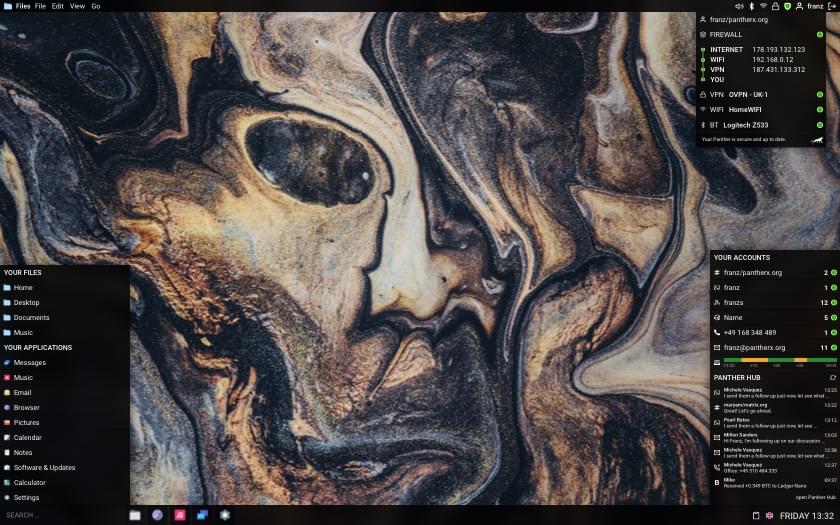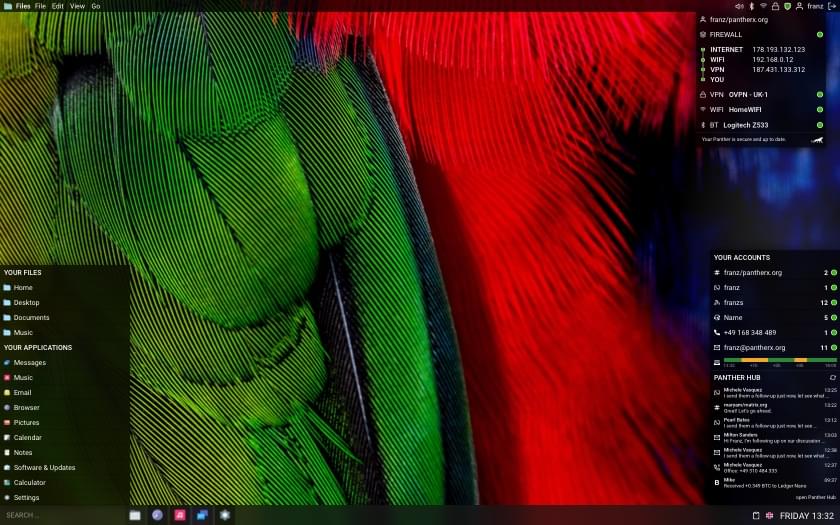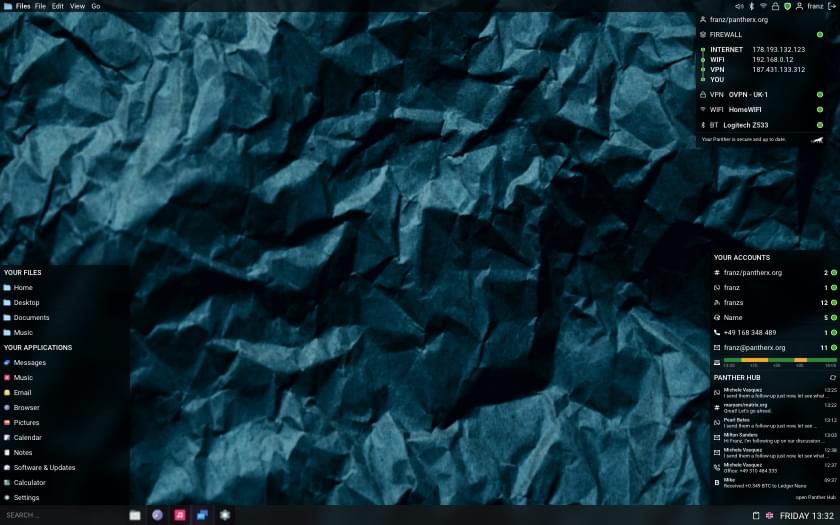On PantherX, the whole system is configured using a system configuration template. Everything that's not user-specific goes into this configuration, and guix makes sure the system remains in this state, every time you reboot, reconfigure or update the system. Specifically, the configuration contains information on how the disk is formatted, how the computer connects to the network, what users exist, what services are running, what packages are installed, and so on.